Skip section navigation
Help
Language and translation
The project assessment report (PAR) is designed to be used on various devices and in multiple languages. You can translate many of the PAR items to your language by either:
- using your browser's built-in language settings (on desktop or mobile)
- selecting the translate button at the top of this page:
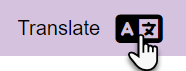
Navigation
The PAR is divided into pages and sections. You can access each page with any of the navigation options below:
- Select a page from the menu:
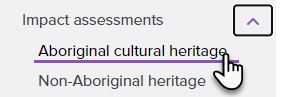
- Use the page navigation at the top of each page:
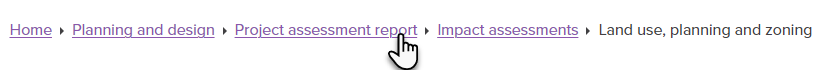
- Use the next, top and previous buttons at the bottom of each page to navigate back and forth between pages:
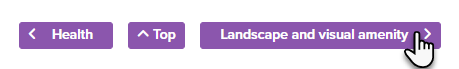
- Select any of the cards on the PAR home page:
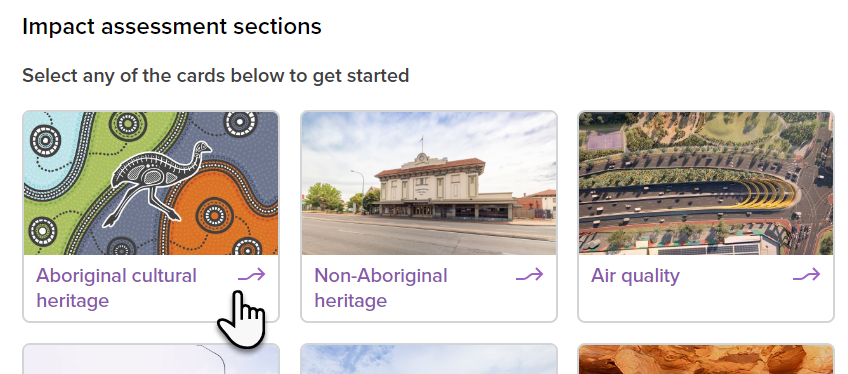
Note: some navigation options will appear different on mobile.
Maps
Interactive maps are included on many of the PAR pages. To help you navigate, use the map tools along the left and right of each map.
| Map tool | Description |
|---|---|
| Increase or decrease the zoom level. | |
| Zoom out to show the entire project. | |
|
Show or hide the legend. Note: the legend contents will change based on your zoom level. | |
| Search by street address. | |
|
Centre the map to your device's location. Note: To enable this feature, you may need to approve a request to use your location. | |
|
Use pre-configured bookmarks. Note: The map will zoom to areas of interest along the project route if available. |
Contact us
For further assistance, please contact us.